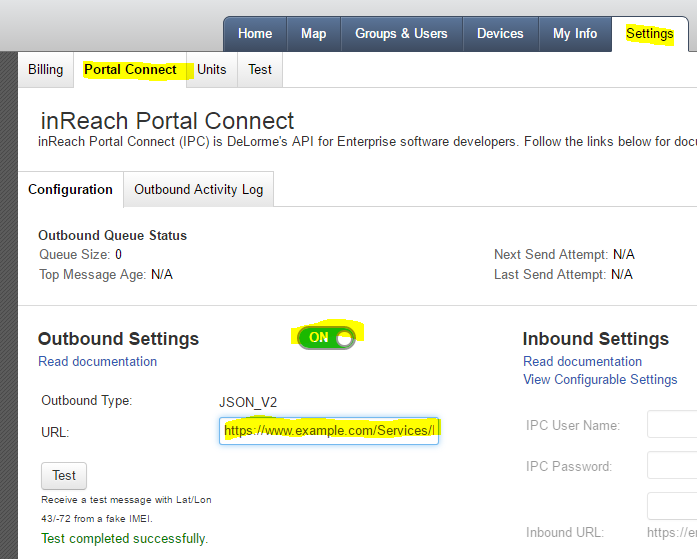Delorme
InReach
Message sizes
Position report: 13 bytes OR 17 bytes. This is decided by the firmware based on movement and is not controllable. For airtime usage, always use the larger 17 byte figure for calculations.
Free form text messages: 1 byte per character with a 160 byte maximum
DeLorme position reports per plan
| Plan Name | Position reports |
|---|---|
| 1.5K | 88 |
| 3K | 176 |
| 12K | 705 |
| 30K | 1764 |
Adding devices
All Assets can be added to the portal with the Add Item tool (+).
To add an InReach device, select Garmin as the Manufacturer from the drop-down list, and then have the device ID ready. Users can set any additional attributes they wish to set at any time during the Add Asset flow, or by opening the Asset once it has been added and selecting Edit Asset.
Enterprise Customers
DeLorme Enterprise customers must configure the InReach Portal Connect (IPC) Outbound option on their Enterprise account in order for InReach messages to be relayed to the portal. Ensure that the IPC service is enabled (checkbox) and set the IPC Outbound to: https://{Domain}/Services/InReach.svc/Events
Additionally, ensure that you have turned on “Share Map View” so that your asset will be visible in the portal.
After making the necessary changes, make sure you hit the “Save” button at the bottom of the page.