Add An Asset
| Instruction | Example |
|---|---|
| 1.) Click on “add asset” | 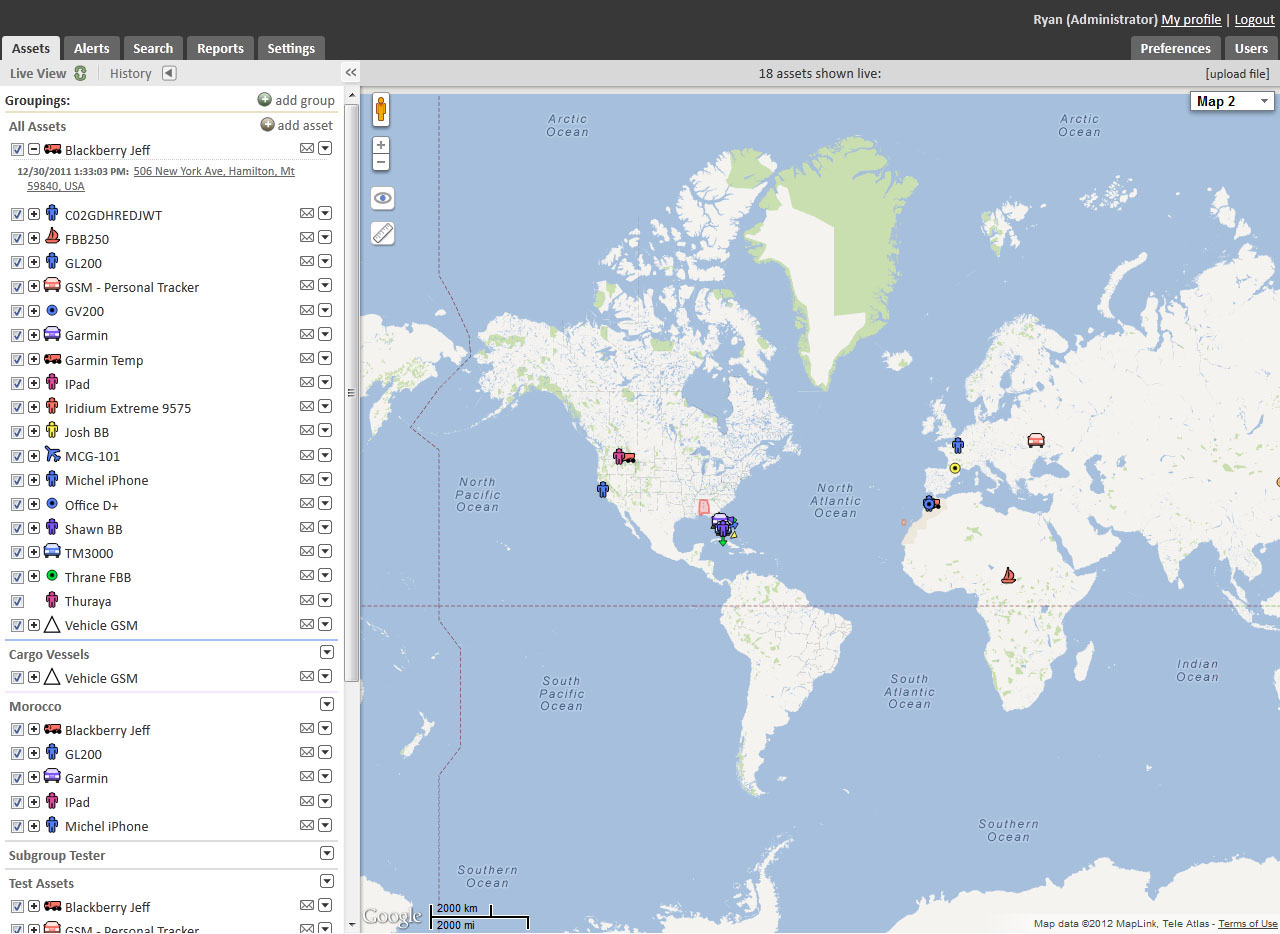 |
| 2.) Enter a name for the asset | 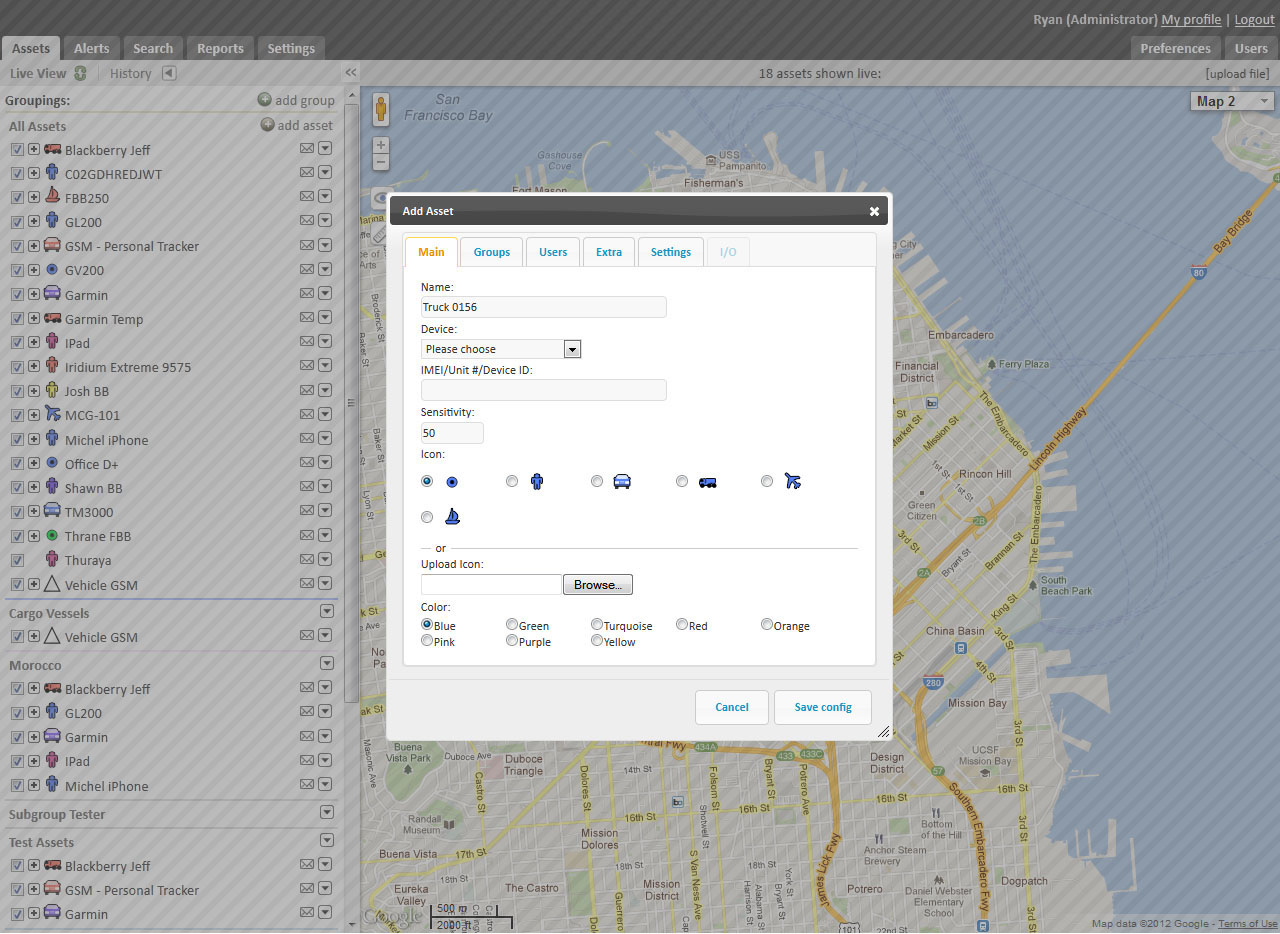 |
| 3.) Click on the “Device:” drop down menu | 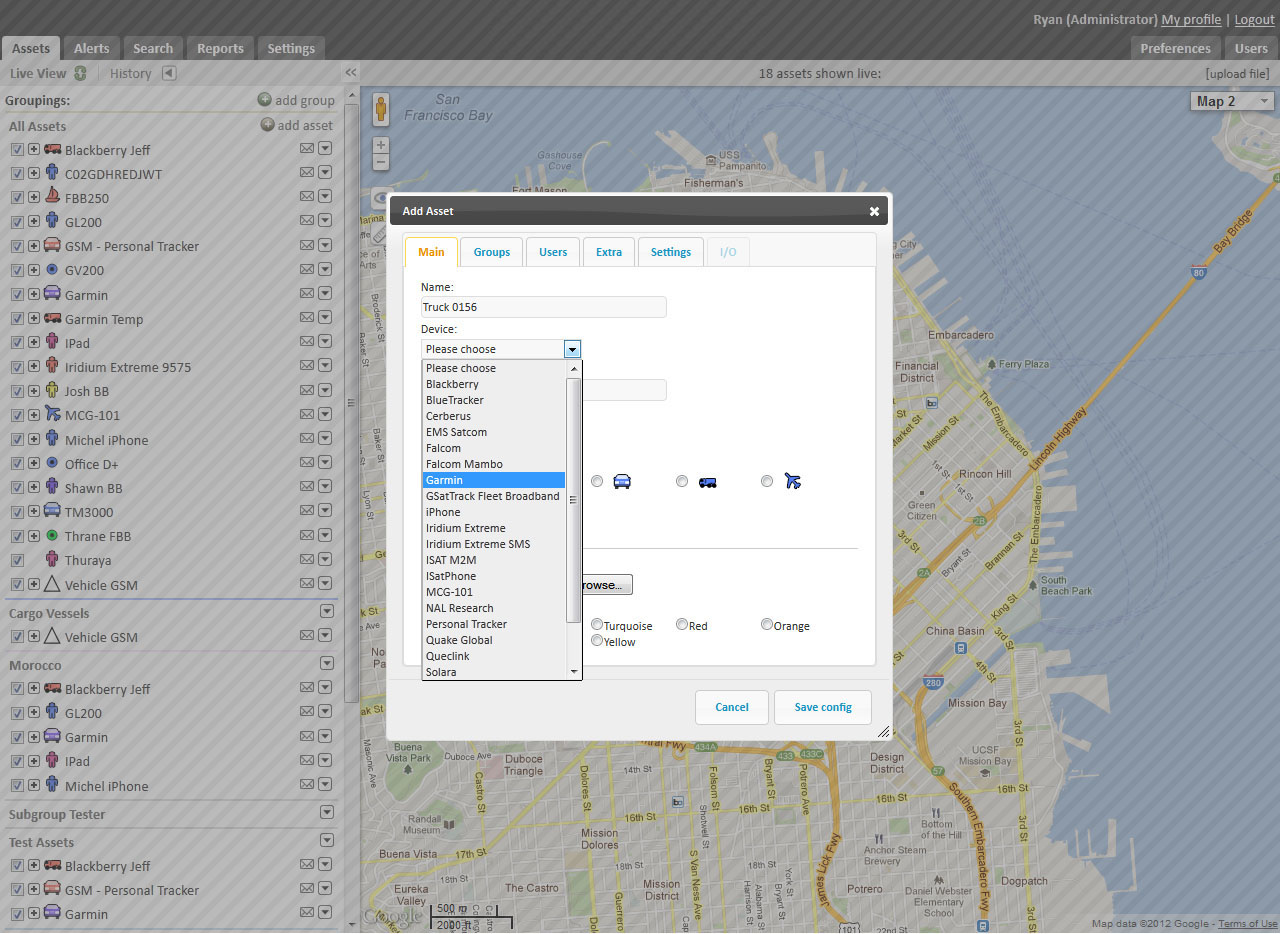 |
| 4.) Choose the proper type of device | 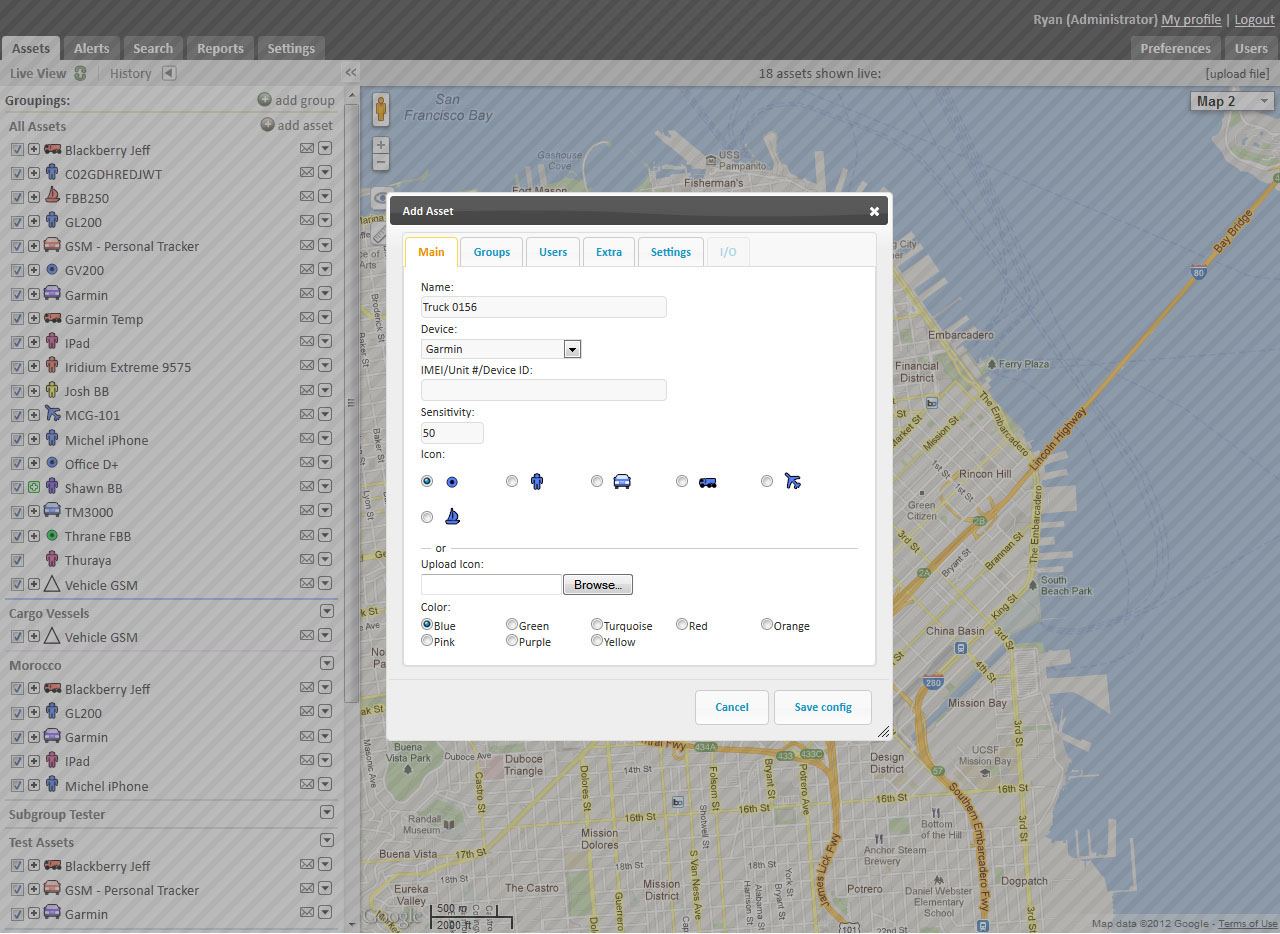 |
| 5.) Enter the “IMEI/Unit# Device ID:” | 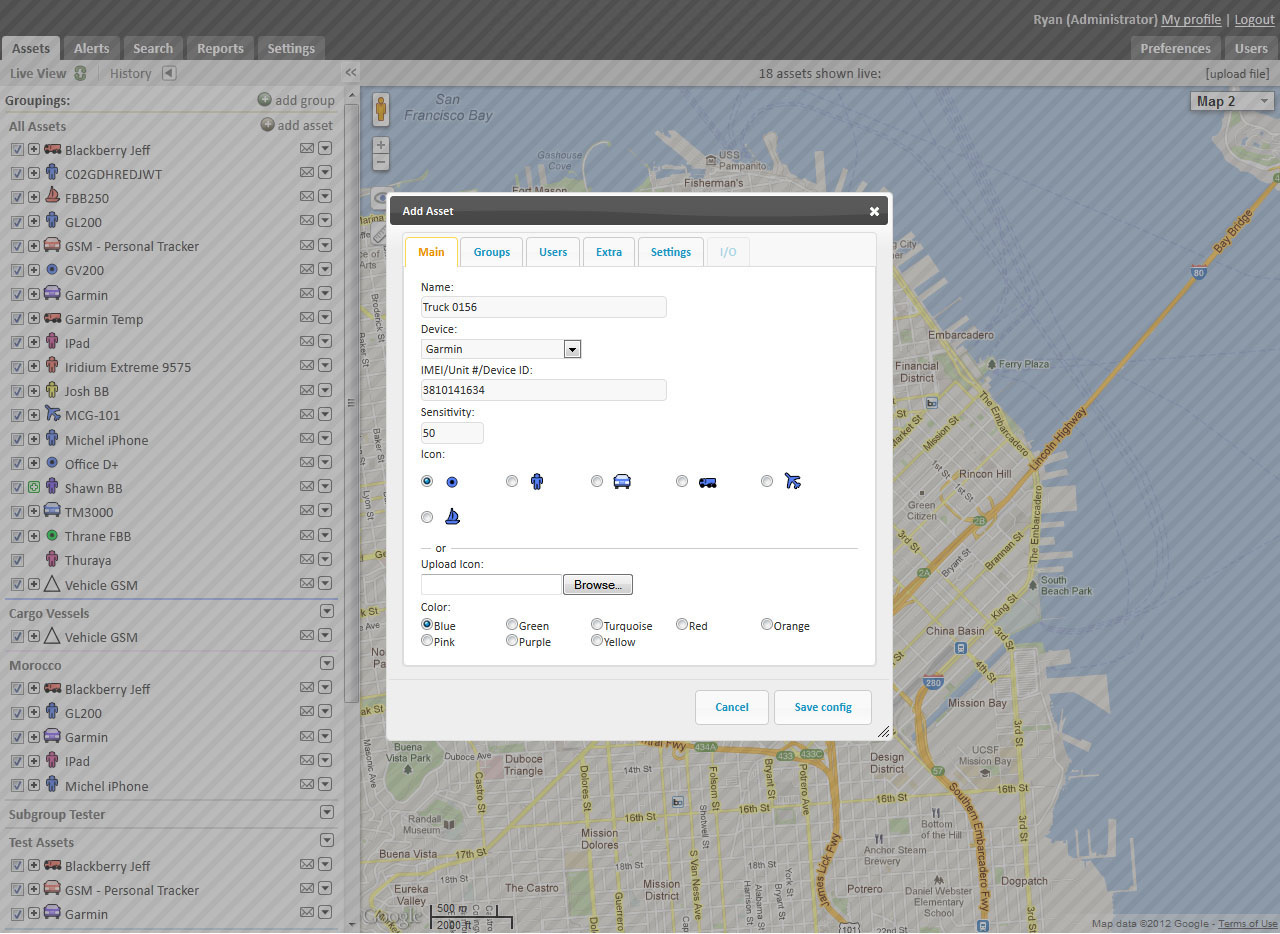 |
| 6.) Click on “Save config” | 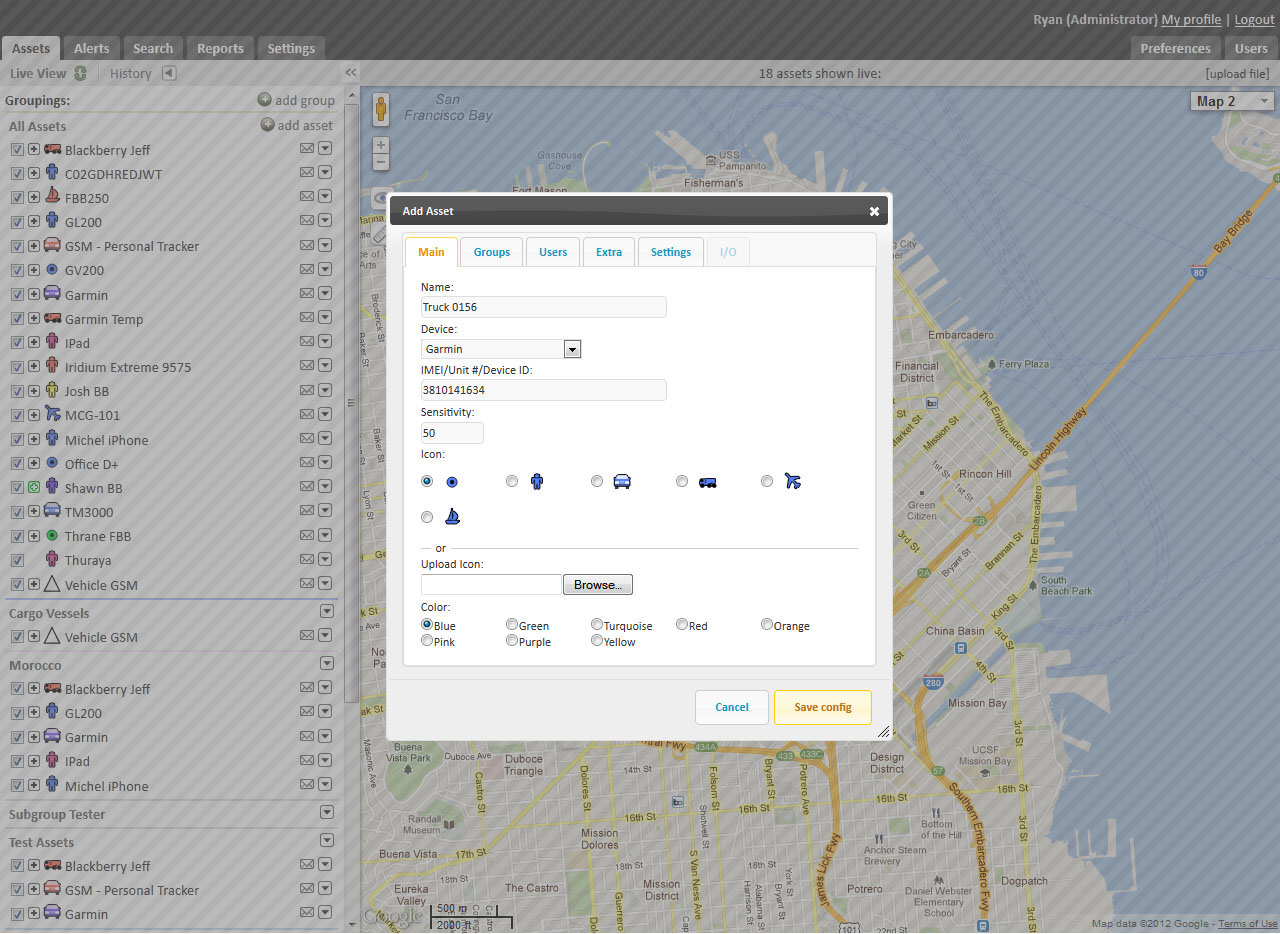 |